How to Jailbreak an Amazon Firestick?
Amazon FireStick is a very popular streaming device,this article will tell you what firestick jailbreak is and how to jailbreak firestick.
By doing so, you’ll have access to your favorite apps and access thousands of popular movies, TV shows, sports, live channels, international channels, and more.
The same process works for the Fire TV, The Fire TV Cube, and the new Fire TV Stick 4K.

What is Firestick Jailbreak?
The process of removing restrictions imposed by the manufacturer to allow the installation of unauthorized software by changing some security Settings on firestick or Fire TV is called Firestick jailbreaking. That is, firestick installs the application you want by sideloading.
There are a lot of great third-party apps that are not available in the Amazon App Store because they are not licensed, and once we jailbreak Firestick, we can side-load the app onto your Firestick.
Firestick Jailbreak gives you access to all your favorite apps and thousands of great movies, TV shows, live channels, sports, and more.
Okay, let’s get to the point
Screenshot Guide: How to Jailbreak Firestick?
The first thing we will do is install an application called "Downloader" and "enable unknown sources".
Step 1: install Downloader
(1). Connect the Firestick device to the HDMI port of the TV and start the Firestick.
(2). Choose the Find tab on the home screen and click the Search option.
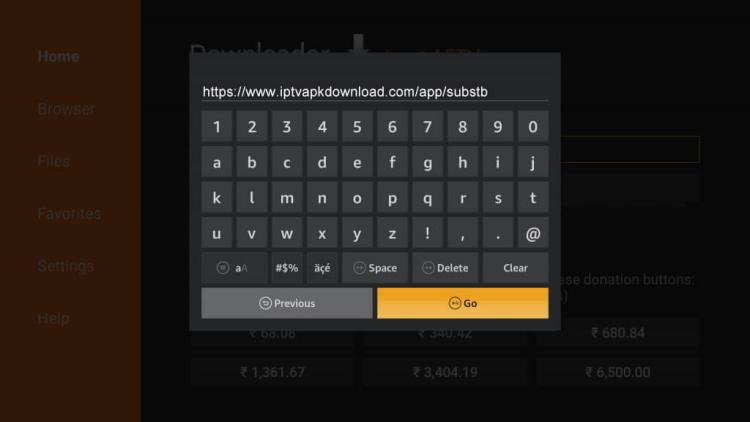
(3). Search for Downloader app using the on-screen keyboard.
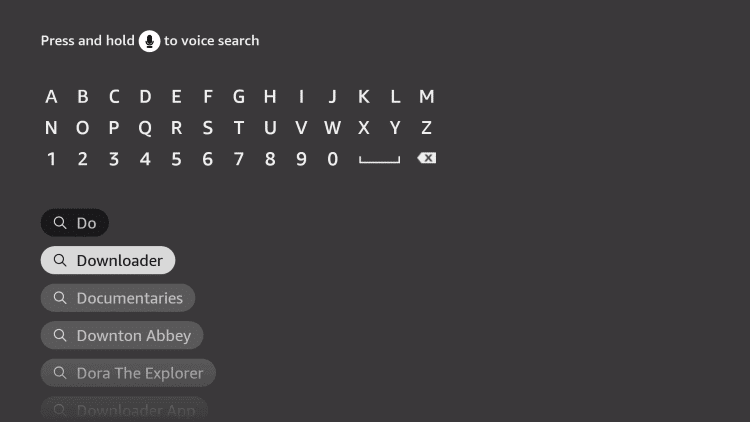
(4). Click Get to download the Downloader app from the Amazon App Store.
Step 2: Enabling Unknown Sources
(5). Move to the Settings on the Fire TV home screen.
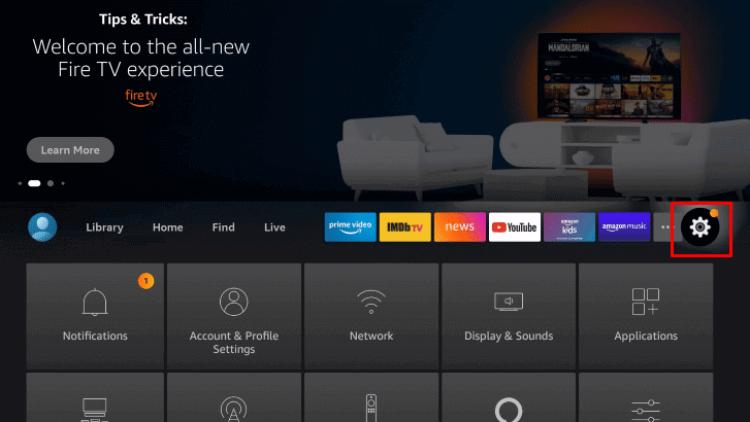
(6). Scroll down and select My Fire TV in the Settings.
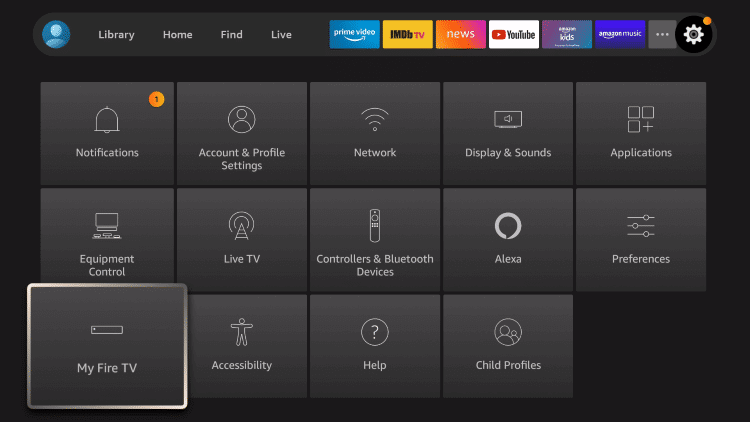
(7). Choose the Developer Options.
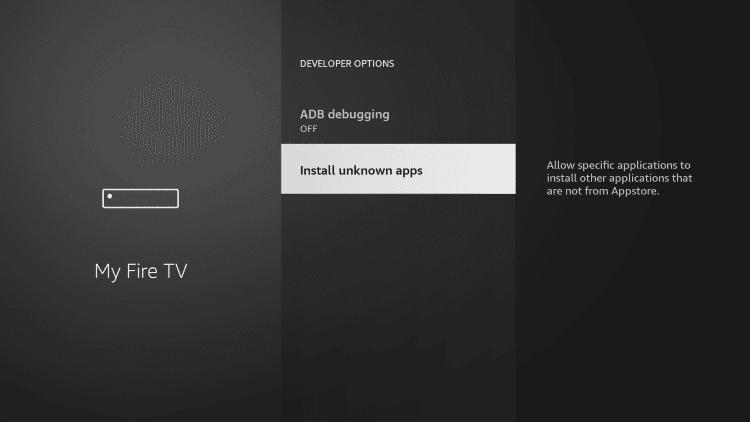
(8). Click Install unknown apps and select Downloader app.
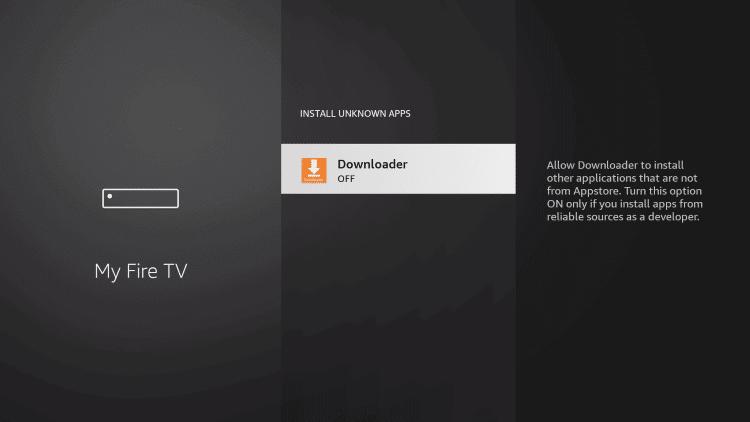
(9). Tap ON to turn the Firestick to install the apps from an unknown source.
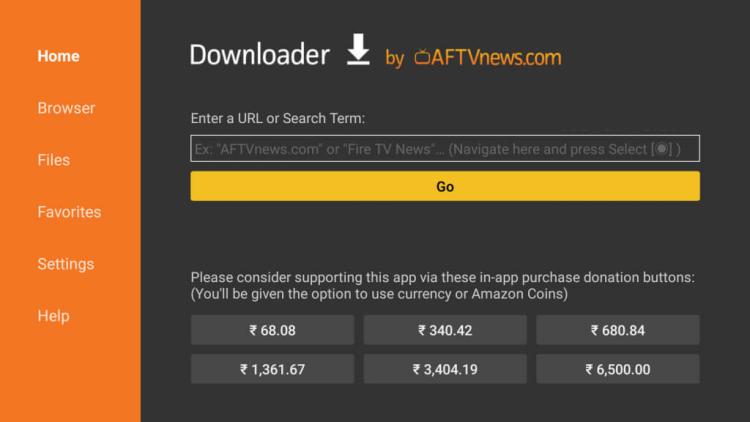
Step 3: Install APK through the downloader
(10). Go back to the Fire TV home screen and look for the Downloader app.
(11). Select Open to launch the Downloader on Firestick and click Allow in the prompt.
(12). The home screen of the downloader will open on the screen.
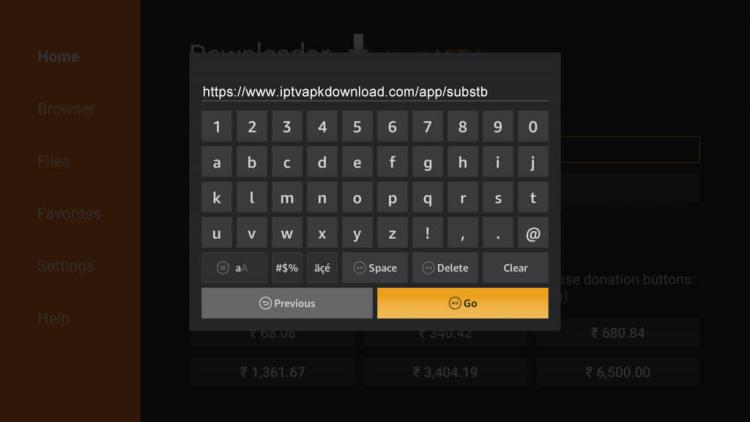
That’s it. After jailbreaking Firestick, you can download any third-party app you want via Downloader on your streaming device.
Now, for a simple example, How to install iview HD IPTV on Firestick by sideloading?
👉 What is iview HD IPTV? Everything you Need to Know.
Install iview HD IPTV on Amazon Firestick
iview HD is the best IPTV for football and sports in UK and Ireland, Fast & Easy set up, No Buffering. It offers a free trial to check the quality of its channels and the stability of its service.
Step 1 – Open the Downloader app
Step 2 – Type the iview HD APP URL in the Downloader app and select Go.
Note: This tutorial used the IPTV Sub-Device as an example. The installation method of other app is the same.
iview HD Blue: https://www.iptvapkdownload.com/app/stbiv
iview HD Plus Red: https://www.iptvapkdownload.com/app/stbivp
iviewHD Plus Sub Device: https://www.iptvapkdownload.com/app/substb
Step 3 – Wait for the file to download.
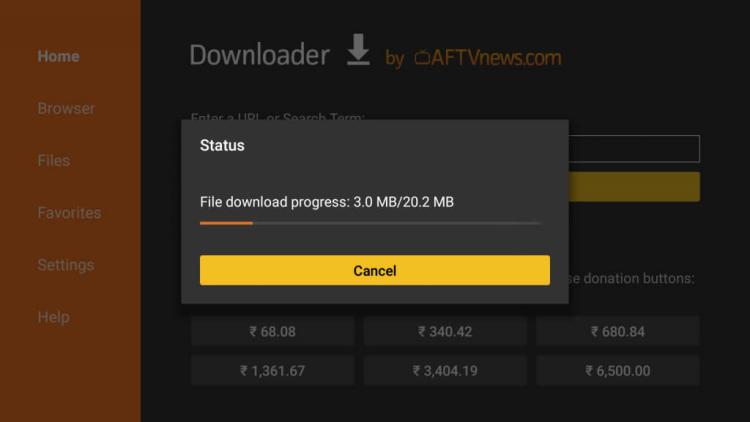
Step 4 – Select Install to install the IPTV Sub-Device (iview HD APP).
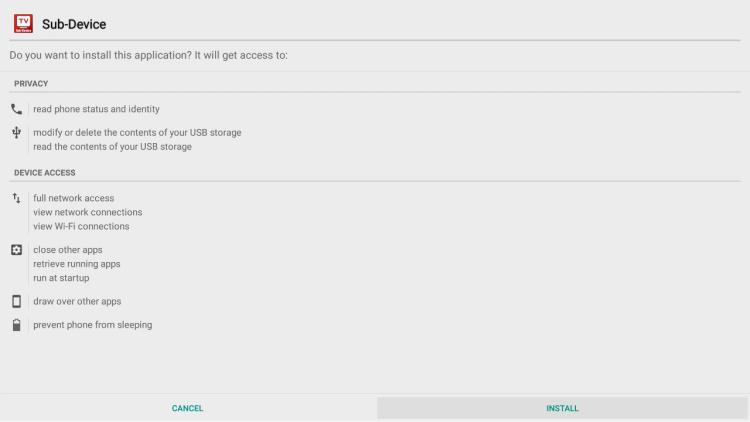
Step 5 – After installing the app, click Open to launch the app.
Step 6 – Wait for a few seconds as the IPTV app starts to load on your screen.
Step 7 – Enter your activation code received via mail and click the OK button.
If you already have an iview HD Subscription, read this guide to quickly find your IPTV Subscription code.
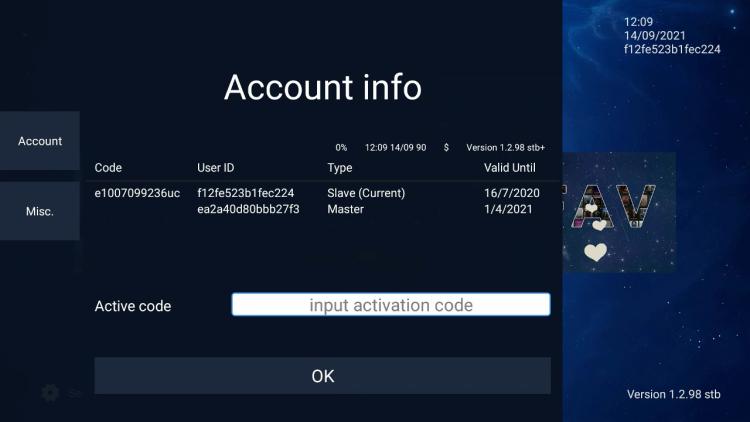
Step 9 – Now, stream the media content you want. Watch your favorite channels and thank us later.
If you don’t already have an IPTV subscription, click here to get the best IPTV service subscription quickly.
Conclusion
Now you know how to jailbreak FireStick and how it works after jailbreak. The jailbreak involves installing the FireStick jailbreak application. Once you've done this, you may want to take the entertainment experience to the next level. You can use the best FireStick application - iviewHD IPTV service
Related articles
- 1. How to install iviewHD IPTV on Formuler Z8?
- 2. How to set iviewHD IPTV on an Android phone
- 3. How to install iview HD IPTV Multiroom?
- 4. Firestick Not Working: How to Fix
- 5. Firestick keeps restarting: Fix guide
- 6. How to set up Nvidia Shield on IviewHD IPTV?
- 7. How to Install Cinema HD APK on Firestick
- 8. How to Jailbreak Chromecast