How to activate and install iviewHD IPTV?
Do you want to know how to activate and install IviewHD IPTV? Come here and I'll explain everything in this tutorial. How to activate IviewHD IPTV? How to get a free trial and how to try the activation code to activate the device after subscribing.
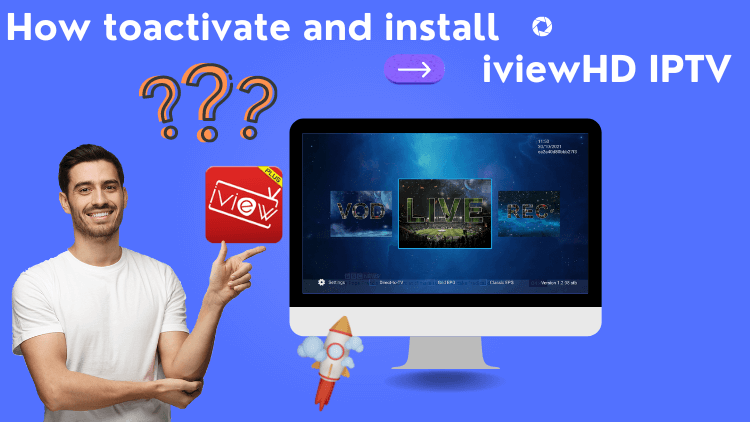
How to activate iviewHD IPTV?
The process of activating iviewHD IPTV is very simple, please follow these steps
Step1: When your order is submitted, your subscription code will be sent by the automatic delivery system.
You can check your subscription code here or read this guide to learn how to get a three-day free trial.
Step2: Download our IPTV Apk to your android device.
Please note: that we have three versions of the subscription,And every subscription plan has a PAD &STB version.Make sure the download version matches the free trial or subscription plan you get.
1.iviewHD(Normal blue version)
2.iviewHD plus(Plus red Version)
3.iviewHD plus sub-device
Step3: -When you have successfully installed our IPTV Apk, Please open the application, then click Settings

-Enter your subscription code in the Active code field.
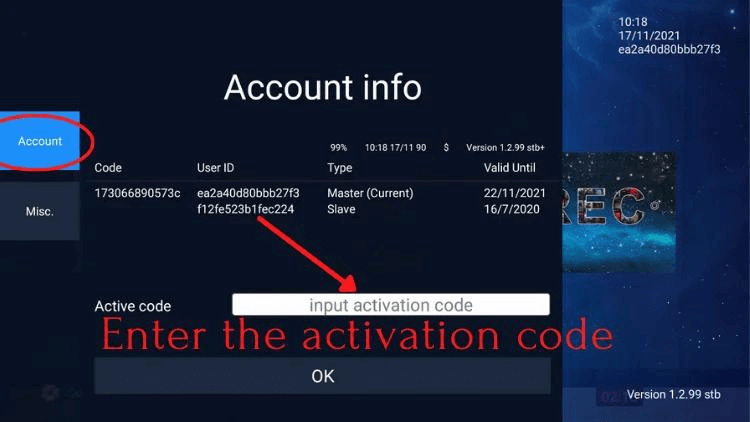
Now you can watch all your favorite channels with the best IPTV services.
Related installation tutorials
If you don’t know how to install it, You can click on our IPTV to download & install tutorials,Here are a few common device installation tutorials:
How to use IPTV Apk on Android?
How to use IPTV on Nvidia Shield?
About iviewHD IPTV FAQS
How to run IPTV? How do I set up IPTV on my device?
It is easy and simple, just two steps: First, install our APK on your Android Device (Android TV Box, Firestick, Android Phone, Android Tablet ect.) Second, fill in the subscription code. That is ALL.Enjoy the IPTV directly!
What's the difference between trial code and paid subscription code?
The main differences are as follows: 1. The trial code is 3 days. 2. Paid subscription code is 31/93/186/372 days. 3. Some valued programs are not opened in the trial code.
How to know the version of the subscription code?
"1. Subscription code ended without letter ""c"", it should be for Standard Version.
2. Subscription code ended with letter ""c"",it should be for Plus Version.
3. Subscription code started with letter ""e"", it should be for Family Package (Sub/Slave Device Code)"
What devices does IPTV support?
Our IPTV can run on Android Device like Android Smart TV, Samsung Phone, PAD, Tablet, Android TV Box,FireStick, FireTV, Shield TV,NVIDIA SHIELD box, Formuler OTT, Formuler TV Box, Enimga2 DVB Box and so on.
Finally, all you need to do is enter the code and the activation steps are complete. Now you can watch your favorite channels and shows with the best IPTV subscription services.