How to record TV shows on iView HD IPTV?
With the progress of modern technology, the simple method of recording TV shows, so that we will no longer miss our favorite programs, but how to choose the best method of recording live programs? In this article, we will discuss how to effectively choose a method for recording live shows

What is program recording?
Content recorded on an audio device may include recorded podcasts or interviews for your school’s radio station. Unless it’s a live event, anything you watch on television is recorded. The best feature of recorded programs is that they can delay people’s viewing at any time
How to select a recording device?
When browsing the products of recording devices, you must be keenly aware of factors such as storage comfort, large storage capacity, user-friendly interface, portability, ease of sharing recording content, etc. Explore the equipment and choose the right one that best suits your requirements
most important factors:
Stored value
Make sure you choose a mass storage device to store live performances without any problems. A low storage device stops recording activity due to insufficient space on its platform. Most TV recording devices include 1 TERabyte of storage to ensure perfect streaming video recording. Few devices can help you access virtual cloud storage locations so that you can watch videos anytime, anywhere. iviewHD products support this feature and you can store 40 hours of live TV with no effort.
Many times the recording
Advanced recording equipment has unique functions to help you record various programs simultaneously. Some recorders tune to four channels and store four different live performances at once without any confusion. Content appears in its respective location soon after a successful download.
Hd content
Another important factor you must look for in a recording device is whether it handles HD content effectively. In the current scenario, many programs can be played on HD platforms, and it is necessary to optimize the storage of HD programs with the help of relevant video recorders. Choose an HD-enabled VCR to record your favorite HD live shows in a smart format.
How to record TV shows?
Record TV shows on USB memory sticks
Most TVs come with PVR software (built-in). With these features, people can easily convert and get a DVR for their TV. Follow these simple to learn about the main features of USB memory sticks record programs
Advantages:
- You can convert your TV to PVR and learn to record programs.
- No more spending on high-end digital TV recording equipment.
- Portable, large capacity
Disadvantages:
- You won’t be able to record for long, especially if you’re trying to use high-definition content, because it requires a high GB of space, and your USB flash drive has a lot of recorded programs or data that can’t be exceeded.
- If you try to buy high-volume equipment, it can be expensive.
Record TV shows on Windows Media Center
Windows Media Center. Allowing people to watch and easily record their favorite shows on a PC. You may be watching, or you may use the TV Guide to schedule (in advance) the recording of the program while you are away.
Advantages:
- Use the skip button (the triangle points to the bar on the media Center remote or you can even find it on the Media Center Play control) to skip and get rid of annoying commercials while watching recorded TV shows.
- You can record while watching the program using the Record button, which is located on the displayed play control (check the media center window, lower right corner) or on the media center remote control.
Disadvantages:
- The process is long and sometimes hard to remember.
- Technical process. People may find recording TV shows not as easy as DVRs.
Record TV shows on YouTube
Since the service comes with its own DVR, you don’t need any additional devices or storage space to record YouTube TV. All you need to get the job done is a mobile app, a streaming device, or a computer with a Web browser and Internet connection.
advantages
- Since all shows are stored in the YouTube TV Library section of the YouTube server itself, you don’t have to worry about DVRs, storage devices, or their capacity anyway.
- When recording a sporting event, YouTube TV automatically extends the scheduled recording time by up to 30 minutes if it detects that the game is taking longer than expected.
disadvantages
- YouTube TV is a subscription-based service. Its high monthly fees make it one of the most expensive streaming platforms available today.
- YouTube TV does not allow you to record individual episodes of TV shows. When you start recording, you record the entire series.
- Once the threshold duration of 9 months is reached, you have no control over deleting recorded programs. To retrieve the series, all you can do is re-record it
The best easy way to record a show-iviewHD
Using the iviewHD IPTV service, the recording process is very simple, absolutely cheap, and it gives users 40 hours of cloud PVR storage, you can record live channels, one or more at a time, and schedule recordings if you want. It’s definitely a good value for you.

as long as the service is available in your area. Because it works on your browser, any streaming device (e.g. Android device, TV Box, Fire TV/Fire Stick, Samsung Phone, Formuler Android OTT, NVIDIA Shield Box/Shield TV, Smart TVs (Android OS), Android tablets, etc.) access iviewHD IPTV, so platform compatibility is very wide.
What is an iviewHD?
iview HD is a solid IPTV service since 2015, with HD live channel content featuring sports, video on demand programming worldwide, mainly for The European market and IView HD Internet TV is a reliable and stable channel for your favorite cable TV and supports almost all Android devices including Android TV devices, phones, and tablets.
Main features
- Exclusive Content – iViewHD offers global channels, categorized by country, including news, entertainment, Sports, PPV, and other live channels, including the UK, Italy, Australia, Germany, Greece, etc.
- APP Install – iviewHD is an Android-based IPTV service that is fast & easy to set up
- Streaming Quality – The stream is very stable with no freezing, no buffering channels.
- Device Support – The iViewHD app is compatible with all Android TV Boxes and Amazon’s Fire lineup of devices, including FireStick.
- Free Trial – 3 Days Free Trial available & Simple for testing.
- TV Guide – Grid EPG /Classic EPG / Normal EPG support.
- DIY Recording – iViewHD Package with Cloud PVR Function (Record Function, Saving in the cloud forever)
- Catch Up TV – The iViewHD package has 7 Days Catch up (playback) for the past seven days to revisit over 200 important channels and sports.
- iView TV Package now supports multi-devices with the family package. For the 2nd/3rd/4th devices, like cell phones or watching in the bedroom, suggest using the family package, which can save 60% OFF…
Get a 72-hour free trial experience
How to download and install iView IPTV on your device?
How to record TV shows on iviewHD plus?
If you’ve already been offered a free three-day trial or subscription, And have downloaded and installed iviewHD Plus on your device, it’s easy to follow, In this tutorial, you can learn how to use cloud PVR on the iviewHD plus
Step1:You can record ‘live‘ channels when clicking the Live icon on the main screen.
Step2: Enter the 'live' channel, and use EPG TV Guide
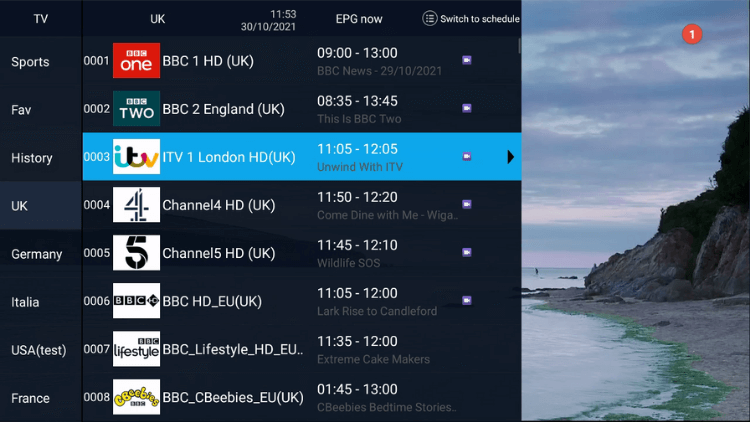
Step3: When playing the live channel, you can open the ‘EPG Detail screen with 3 bottoms at the bottom (Play, Record & Record Series).
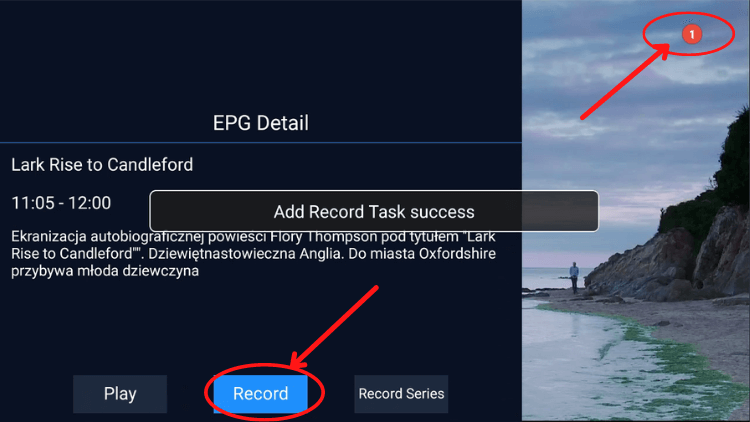
Note: The way to tell if a channel has Catch UP is by looking at the EPG (TV guide) to see what channels show the video recorder image or icon. You can choose your favorite video to record
Step4: Maybe you can also click the “Switch to Schedule” button in the upper right to record the videos in the previous seven days,
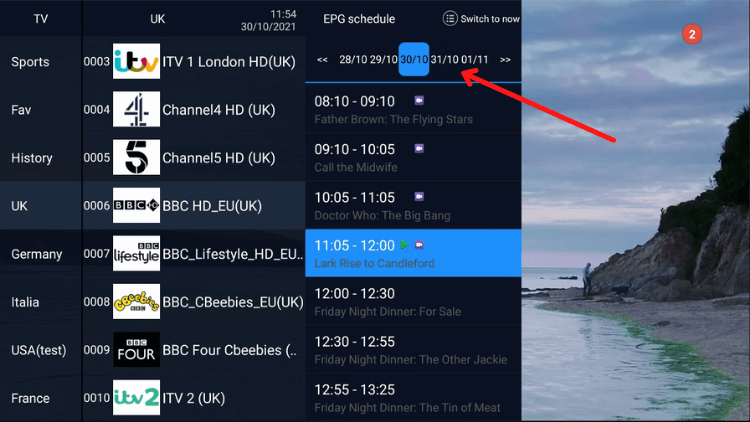
Step5: You can also schedule a recording when clicking the ‘Record Series‘ button. then you can choose which day and which time to record the video
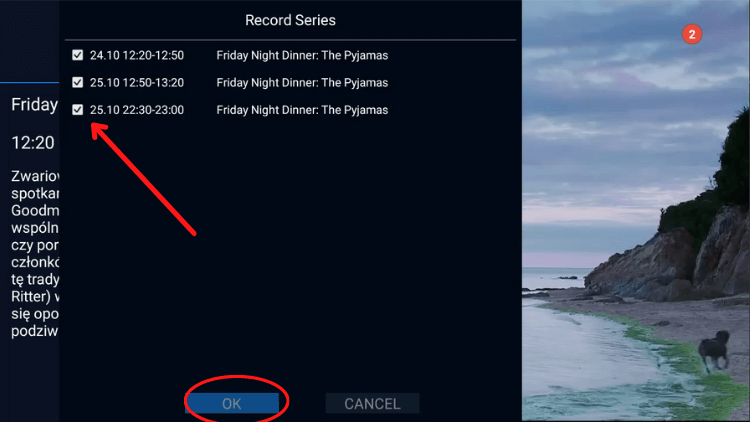
Step6:Then, click OK, you will be prompted on-screen with ‘Add Record Task Success‘ which the recording has begun
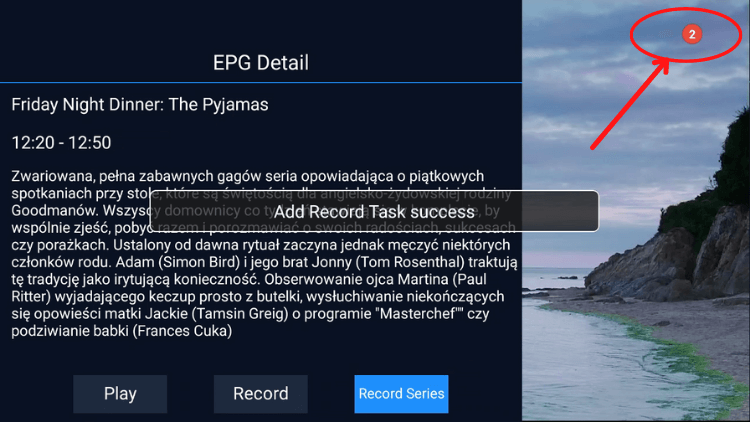
Note: If there are recording events under processing, in the Top-right corner of the full screen. The user will see a Red Circle with a Numeric inside, the Numeric represents current record tasks. The Numeric doesn’t include the schedule record tasks.
Step7: Finally, you can click ‘REC‘ on the back page to enter the cloud recording storage section and view your recorded shows
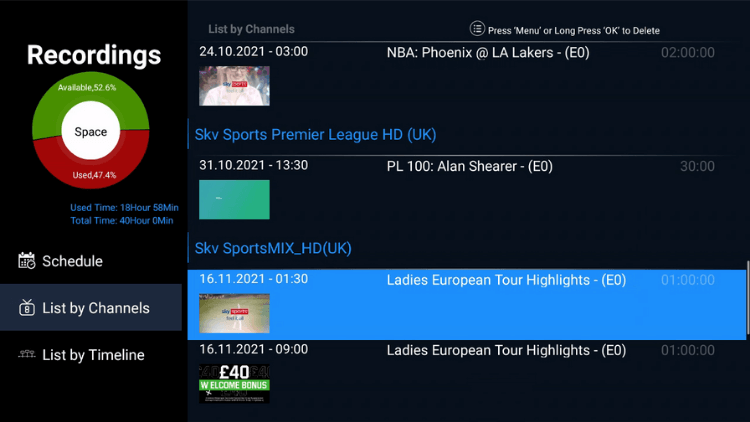
You can open and watch it at any time, the storage time is permanent, you also don’t have to worry about, long time will automatically delete the problem
Pros & cons
Advantages:
- Users can record multi-channel recordings at the same time. Now we have no limits. For example, users can watch live sports channels and record UK, GR, and DE channels simultaneously.
- The user can set a timer for recording future events. When the time reaches, the server will record whether the SET-top box is powered on or off.
- Users can also record past events. (c)
- Each user can record time for 40 hours.
Disadvantages:
- Users can only record the entire EPG event. Users cannot decide when to start or stop EPG events. Whenever the user starts recording, the server records the current event in its entirety. For example, the time range of the current event is 9:00-10:00. The user starts recording at 9:30, and the server still records from 9:00 to 10:00
IPTV Free Trial Version 2021 of iviewHD, And has a 7-day catch-up function For a free test of IPTV, please browse the IPTV trial tutorial.
Customer reviews
On the importance of cloud recording programs, because of the change of work schedule and some uncertain events, I did miss a lot of favorite programs, with the function of iviewHD cloud recording and seven days of chasing, I don’t need to get up in the middle of the night because I want to watch a program, affecting the time for the next day. I can use the playback and cloud recording function when I have enough time to watch, and the recorded picture is very clear, and the storage is very generous for me, really great! So many years have been stuck to the post! I must thank an IPTV service that no longer affects my rest and works –IPTV iView. There is also a free 3-day trial test!
Conclusion
In this article, several methods are introduced to record live TV and analyze every advantage and disadvantage, but the iview IPTV service is introduced in detail, because after comprehensive consideration If you want a good price, the storage is eligible, and is permanent, I highly recommend the iView IPTV service, which takes care of all your considerations but also gives you a free trial !!!