Check if ISP is Blocking IPTV Guide
Are you experiencing difficulties accessing your IviewHD IPTV or IPTV Subscription service? If so, it's essential to determine whether your internet service provider (ISP) is blocking your access. In this comprehensive guide, we will walk you through the steps to check if your ISP is interfering with your IPTV experience. By following these methods, you can ensure uninterrupted access to your favorite IPTV channels and content.
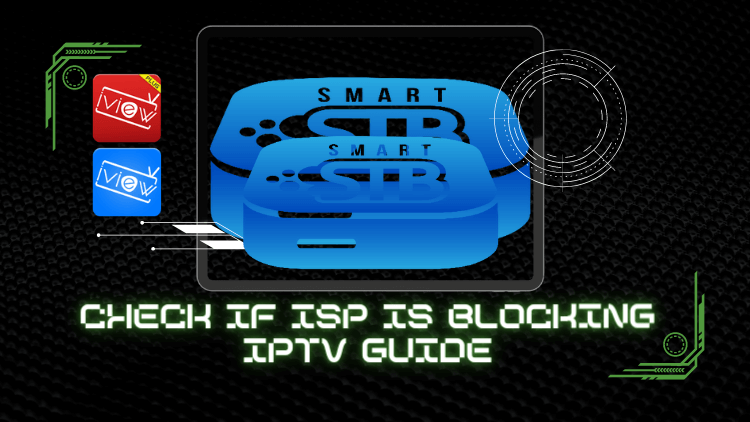
What is ISP?
ISP stands for Internet Service Provider. An ISP is a company or organization that provides internet access to individuals, businesses, and other users. ISPs serve as the bridge between users and the internet, offering various types of internet connections, such as broadband, DSL, cable, fiber-optic, or satellite. They manage the infrastructure and network required for internet connectivity, including routers, switches, and data centers.
ISPs enable users to connect to the internet and access online services, websites, and other digital content. They allocate IP addresses, which are unique identifiers assigned to devices connected to the internet. ISPs may also offer additional services such as email accounts, web hosting, virtual private networks (VPNs), and cloud storage.
Users typically subscribe to an ISP to gain internet access, paying a monthly fee based on the chosen plan, which may include factors like connection speed, data limits, and customer support. ISPs are regulated by government bodies to ensure fair practices, privacy protection, and compliance with regulations.
In summary, ISPs are the providers of internet connectivity, allowing users to connect to the global network and access online resources, communication tools, and digital services.
How to check if ISP is blocking IPTV?
To check if your ISP is blocking IPTV, you can follow these steps:
- 1. Perform basic troubleshooting: Before jumping to conclusions, make sure to eliminate any potential technical issues that may be causing the problem. Restart your IPTV device, router, and modem, and check if you can access other websites and services without any issues.
- 2. Try different devices and connections: Test IPTV on multiple devices (smartphones, tablets, computers, smart TVs) connected to different networks (home, mobile data, public Wi-Fi). If IPTV works on some networks but not on others, it could indicate ISP blocking.
- 3. Use a VPN: A Virtual Private Network (VPN) can help bypass ISP restrictions by encrypting your internet traffic and routing it through servers in different locations. Install a reputable VPN service and connect to a server in a different location, then try accessing IPTV again. If it works with the VPN, it suggests that your ISP might be blocking IPTV.
- 4. Check for DNS or IP blocking: ISPs sometimes block IPTV services by blocking the domain name system (DNS) or IP addresses associated with them. Change your DNS settings on your router or device to a public DNS provider like Google DNS (8.8.8.8, 8.8.4.4) or Cloudflare DNS (1.1.1.1, 1.0.0.1), and see if it resolves the issue.
- 5. Perform traceroute and ping tests: Use network diagnostic tools like traceroute and ping to check the network path between your device and the IPTV server. If there are significant delays or packet loss at specific hops, it could indicate intentional blocking by your ISP.
- 6. Contact your ISP: Reach out to your ISP’s customer support and inquire if they have any restrictions or policies related to IPTV. Be polite and explain the issue you are facing, asking for assistance or clarification regarding any potential blocking.
Remember that while some ISPs may indeed block or throttle IPTV services, there could be other factors affecting your access. It’s essential to gather enough evidence and try different troubleshooting methods before concluding that your ISP is blocking IPTV.
List of ISP Blocking IPTV
As IPTV services become more popular, the struggle between Internet Service Providers (ISPs) and the accessibility of IPTV content is intensifying. Which ISPs are blocking IPTV?
| ISP | Blocking IPTV Services? |
|---|---|
| 1. TalkTalk | Network management practices may be in place |
| 2. EE | No prominent reports or controversies |
| 3. Vodafone | Approach varies by country and region |
| 4. Plusnet | Network management practices may be in place |
| 5. British Telecom | Occasional reports of blocking/restrictions |
| 6. *Broadband | Blocks/unauthorized streaming platforms |
| 7. Virgin Media | Traffic management policies may affect IPTV |
| 8. AT&T | Allegations of throttling/restrictions |
-
1. alkTalk:
TalkTalk is a prominent UK-based ISP. While specific actions or measures taken by TalkTalk in relation to blocking IPTV services are not widely documented, they may have network management practices in place.
-
2. EE:
EE is a telecommunications company and ISP operating in various countries. While EE primarily offers mobile services, there haven’t been prominent reports or controversies regarding the blocking or restricting of IPTV services specific to EE.
-
3. Vodafone:
Vodafone is a global telecommunications company and ISP. While Vodafone primarily offers mobile services, its approach to blocking or restricting IPTV services can vary by country and region.
-
4. Plusnet:
Plusnet is a widely recognized UK-based ISP. While there haven’t been prominent reports or controversies regarding the blocking or restricting of IPTV services specific to Plusnet, they may have network management practices in place.
-
5. British Telecom (BT):
British Telecom, commonly known as BT, is a major UK-based ISP. While there have been occasional reports of BT implementing measures to block or restrict access to IPTV services, the specific actions taken by BT in relation to blocking IPTV services may vary.
-
6. *Broadband:
*Broadband, another prominent ISP in the UK, has been known to block or limit access to IPTV services, particularly unauthorized streaming platforms. The extent of the restrictions may vary.
-
7. Virgin Media:
Virgin Media is a well-known ISP operating in the UK. While there have been reports of Virgin Media applying traffic management policies that can affect IPTV services, it is important to note that the specific restrictions imposed by Virgin Media may vary.
-
8. AT&T:
AT&T is a major ISP in the United States. It has faced allegations of throttling or restricting access to IPTV services on its network.
How do I know if my ISP is blocking IPTV?
Using an IPTV subscription service to watch your favorite programs, matches, and news is something to make people happy. But earlier we have also learned some of the ISPs that hinder the IPTV service what are the ISPs, if in the case that the IPTV service does not work, how can we determine if it is the responsibility of the ISP? You can follow the steps mentioned below to determine.
- 1. Select the Windows button and go to “Settings”.
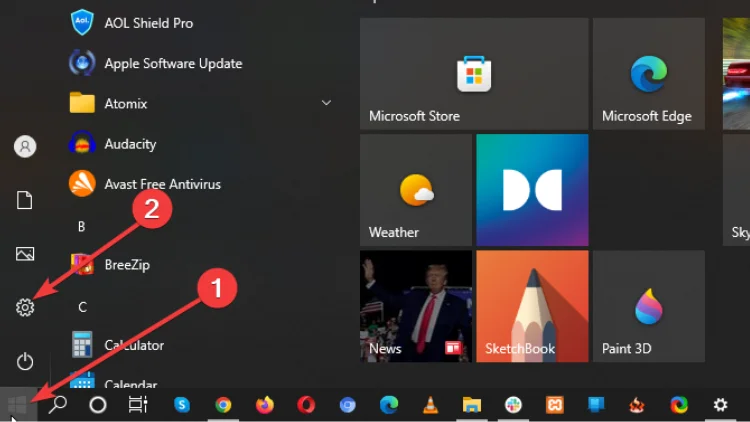
- 2. Select “Network & Internet” in the settings menu
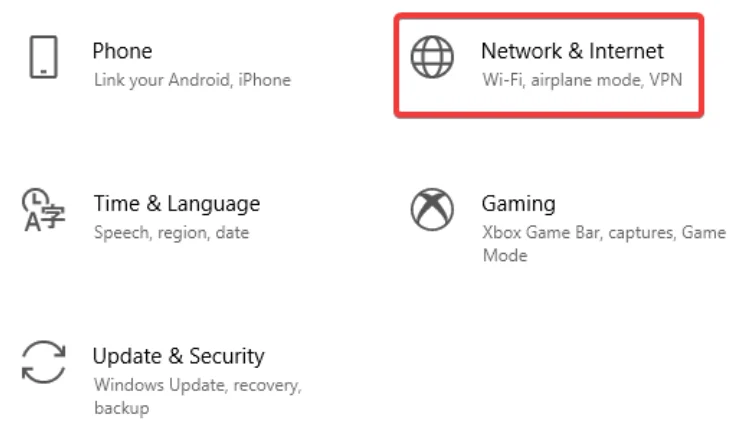
- 3. Click on “VPN” and then click on “Add a VPN connection” in the right column
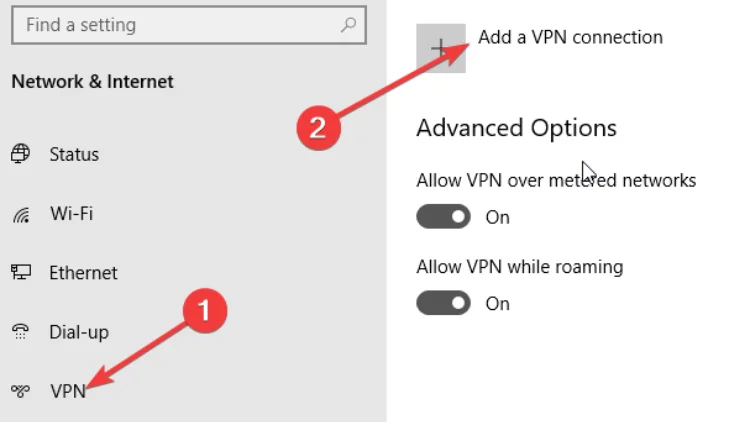
- 4. Navigate to it via the IP address of your website, do not use the URL of the website
- 5. If your ISP blocks URLs or uses DNS filtering, this can help unblock the site – a clear sign that they are restricting your access.
- 6. If the page displays after you enter the site’s address into your web browser, your ISP may be blocking you from accessing the site.
- 7. If the page displays incorrectly, it may be a problem with the site – not your IP address.
IviewHD Tips: Using the ping command to find the IP address of a website is a valid method. You can open a command prompt (Windows) or Terminal (Mac or Linux) and type “ping “. In the returned result, you will see the IP address of the website. By entering this IP address into the address bar of your browser, you can try to access the site and determine if it is blocked by your ISP.
Why is ISP blocking IPTV?
Possible reasons for IPTV blocking include:
- 1. ISP restrictions and filtering: Some Internet Service Providers (ISPs) may impose restrictions and filters on specific types of streaming media content, including IPTV. They may monitor traffic and selectively block or restrict access to IPTV services.
- 2. Copyright issues: Some IPTV services may have copyright issues, providing copyrighted content without authorization. ISPs may be required to block access to these services to comply with copyright laws and regulations.
- 3. Technical limitations: ISPs may employ technical means such as deep packet inspection (DPI) or traffic management to limit or control IPTV traffic. They can detect IPTV traffic and take measures to restrict or throttle its transmission speed.
- 4. DNS filtering: ISPs can use DNS filtering to block access to specific IPTV services. They may add the domain names of IPTV services to a block list, preventing users from accessing these services through regular DNS lookups.
- 5. Geographical restrictions: Some IPTV services may impose geographical restrictions on their content, allowing access only to users in specific regions or countries. If you are located outside the restricted area, ISPs may block your access to these services.
How to stop isp blocking IPTV?
If you check that your ISP is blocking your IPTV by the above check method, how do you break it?
Blocking your ISP from blocking IPTV can be challenging, as it involves circumventing their network restrictions or finding other ways to access IPTV services. Common practices include:
1. Use a VPN (Virtual Private Network)
IPTV VPN can help you encrypt your Internet traffic and route it through servers in different locations, making it difficult for your ISP to detect and block IPTV traffic. By masking your IP address and encrypting your data, a VPN can help bypass your ISP’s restrictions.
Check it out: 8+ Best IPTV For VPN.
For the process of using a VPN, please refer to the “Check if my ISP is blocking my IPTV” mentioned above.
2. Change DNS settings
ISPs often use DNS (Domain Name System) filtering to block access to specific websites or services. By changing your DNS settings to a different DNS provider, you can bypass this restriction. Services such as Google Public DNS or Cloudflare DNS are common alternatives. However, keep in mind that this method may not always work, as some ISPs employ more advanced blocking techniques.
Related:
3. Use a proxy server or Tor
A proxy server acts as a middleman between your device and the websites you visit and can help bypass ISP restrictions. Similarly, Tor (The Onion Router) is a network that anonymizes your Internet traffic through a series of volunteer-operated servers. However, please note that these methods may affect your Internet speed and do not always guarantee reliable access to IPTV services.
4. Seek legitimate IPTV services
Consider premium legal IPTV subscription services. By using these IPTV services, you can avoid conflicts with your ISP and enjoy high-quality legal content. For example, IPTV services that do not conflict with your ISP include IviewHD IPTV.
Video: Check if ISP is Blocking IPTV,IPTV NOT WORKING?
FAQ
1. Can my ISP block my IPTV?
Once an IPTV device is connected to the VPN network there is no possible way that any ISP can be blocking your IPTV access on it.
2. How do I get rid of ISP blocking?
To overcome ISP blocks, various software options can be utilized, including the Tor browser, Smart DNS, proxy servers, and virtual private networks (VPNs). These tools work by disguising your IP address and routing your internet traffic through external servers. We suggest using a VPN to unblock websites and bypass restrictions imposed by your ISP.
3. How do I know if my ISP is blocking a port?
To determine if your ISP is blocking a specific port, you can follow these steps:
- 1. Check with your ISP: Start by reaching out to your ISP’s customer support and inquire if they have any restrictions or blocks on specific ports. They may provide you with information on any known port-blocking policies they have in place.
- 2. Perform a port scan: You can use online port scanning tools or dedicated software to scan the specific port you suspect is being blocked. These tools will attempt to connect to the port and determine if it is open or closed. If the port scan shows that the port is closed or filtered, it could indicate that your ISP is blocking it.
- 3. Use online port checkers: Several websites offer online port checking services. These tools allow you to specify a port and check its status from your current network connection. They will provide information on whether the port is open, closed, or filtered. This can help determine if your ISP is blocking the port.
- 4. Test with different devices: Try accessing the port from different devices connected to your network. If the port is accessible on one device but not on others, it suggests that the blocking may be specific to certain devices or network configurations rather than the ISP itself.
- 5. Use a VPN or proxy: Connect to a VPN or use a proxy server that utilizes a different port or protocol. If you can successfully access the service or content through the VPN or proxy, it indicates that your ISP may be specifically targeting and blocking the original port.
- 6. Consult online resources: Online forums, communities, or websites dedicated to networking or ISP-related discussions may provide insights into whether your ISP is known to block specific ports. Look for user experiences, reports, or discussions related to port blocking by your ISP.
It’s important to note that not all ISPs block ports and there may be other factors contributing to port accessibility issues, such as firewall settings on your router or device. If you suspect port blocking, gathering enough evidence and performing various tests can help you determine if your ISP is indeed blocking the port in question.
4. Is it legal for ISP to block VPN?
The legality of ISPs blocking VPN services varies depending on the country and its specific laws. Some countries allow ISPs to block VPNs, while others consider it illegal. The reasons for blocking VPNs include regulatory compliance, content licensing, and network management. However, VPN blocking can raise concerns regarding freedom of expression and privacy. It’s important to understand the laws in your country to determine the legality of VPN blocking by ISPs. If you believe your ISP is blocking VPN services unlawfully, consider seeking advice from legal experts or consumer protection agencies.
5. Can ISP block websites?
ISPs have the ability to block websites using techniques such as DNS blocking, IP blocking, URL filtering, and deep packet inspection. They may do so to comply with regulations, legal requirements, or court orders. Blocking methods include manipulating DNS resolution, restricting IP traffic, filtering URLs, or inspecting data packets. The legality and extent of website blocking vary by country. Website blocking raises concerns about freedom of expression and access to information.
Conclusion:
Don't let ISP restrictions hinder your IPTV experience any longer. Take advantage of the IPTV free trial offered by reputable service providers today. By signing up for a free trial, you can explore the extensive range of channels, on-demand content, and premium features without any interruptions. Discover the world of IPTV and experience seamless streaming like never before. Start your IPTV free trial now and unlock a world of entertainment at your fingertips!
Related Articles
- Say Goodbye to Lag: Clear Cache on Firestick
- IPTV legal or illegal
- Look for the Developer Options guide on Firestick
- How to Install IviewHD IPTV on Mi Box S
- About IPTV with catch up review & Tutorial Guide
- What is Set Top Box