10+Best IPTV BOX Reviews
As the demand for entertainment streaming continues to rise, IPTV offers viewers a plethora of options to satisfy their needs. Selecting the best IPTV BOX and Android TV BOX is essential for an optimal streaming experience. In this article, we will delve into what an IPTV BOX entails. Additionally, we will provide an overview of the top 10+ IPTV boxes, allowing you to unlock their features and functions in greater detail. Furthermore, we will compare IPTV BOXes with Android TV BOXes, and introduce a few other notable boxes. Prepare to immerse yourself in the fascinating world of IPTV BOXes!
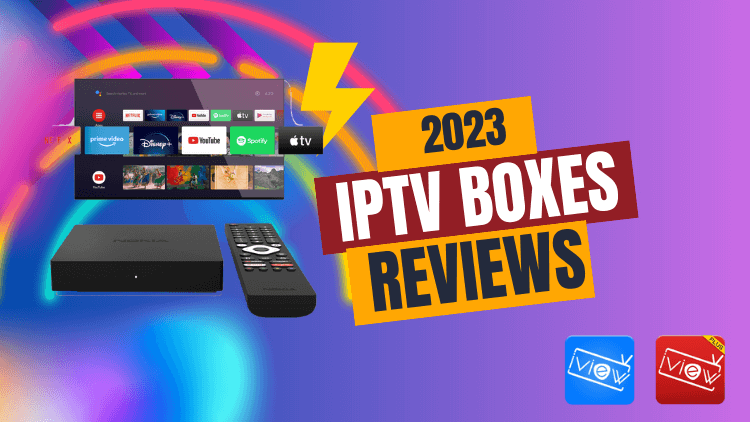
What is an IPTV Box?
Before we get to the IPTV Box, let’s look at IPTV subscriptions. IPTV is Internet Protocol television. Is streaming your favorite live channel via the Internet drain on your device? It works best with the IPTV BOX.
An IPTV box, also known as an Internet Protocol Television box, is a device that enables you to access and stream television content over the Internet. IPTV refers to the delivery of television programming through internet protocol rather than traditional terrestrial, satellite, or cable television formats.
With an IPTV box, you can connect it to your television and internet connection to access a wide range of television channels, movies, on-demand content, and other multimedia services. The box acts as a receiver that decodes and displays the IPTV signals on your TV screen.
IPTV boxes typically come preloaded with applications or software that provide access to various IPTV services. These services may include live TV channels, video-on-demand libraries, catch-up TV, and interactive features like electronic program guides (EPG) and video recording.
By using an IPTV box, you can enjoy the flexibility and convenience of streaming television content directly over the internet, allowing you to watch your favorite shows and movies at your preferred time and on various devices. It eliminates the need for traditional broadcast or cable TV subscriptions, as you can access IPTV services with a compatible device and a reliable internet connection.
Note: An optimal box requires a premium IPTV service to work with it. Now let’s start the IPTV service!
What does an IPTV box do?
An IPTV box allows you to stream television content over the internet. It provides access to live TV channels, on-demand content and features like recording and time-shifting. IPTV boxes often have an electronic program guide and support additional applications for a versatile entertainment experience.
Are IPTV Boxes Legal?
IPTV boxes themselves are not illegal, as they are simply devices that allow you to stream television content over the internet. However, the legality of certain IPTV services and the use of IPTV boxes to access copyrighted content without authorization can be a concern. While there are legitimate IPTV services that obtain proper licenses, there are also illegal services that offer copyrighted material without permission. Using IPTV boxes to access copyrighted content without authorization is considered copyright infringement, which can have legal consequences. To ensure you are using IPTV boxes legally, choose reputable providers that comply with copyright laws and respect intellectual property rights. Laws and regulations regarding IPTV and copyright infringement can vary between countries, so it’s important to be aware of and follow the specific laws in your jurisdiction.
Related: Is IPTV Legal?
2023 Best IPTV Box Reviews
1. Roku Express – Best budget streaming box

The Roku Express is a popular and affordable TV box option for streaming. It offers a simple and compact design, making it easy to set up and use. While it may not have the advanced features of higher-end Roku models, the Roku Express provides a reliable streaming experience for those on a budget. It supports HD streaming and offers access to a wide range of streaming services, including popular platforms like Netflix, Hulu, and Amazon Prime Video. The Roku Express comes with a basic remote control and has an intuitive user interface. It is a suitable choice for casual streaming and for users who prioritize simplicity and affordability.
If you want a future-proof device, the 4K HDR Roku Premiere is well worth paying an extra £10, but it’s the cheapest way to make your old TV smarter.
Roku Express Features:
- With licensing restrictions, most of the app’s content can only run in the UK.
- Simple remote control for easy setup.
- Enjoy live TV, news, sports, and movies. and TV episodes on thousands of free and paid channels including Netflix, BBC iPlayer, Disney+, ITV Hub, All4, My5, Apple TV+, BT Sport, Prime Video, NOW, and more.
- Free streaming. Enjoy the Roku channel’s vast array of movies and Roku Originals, a fresh original series only available on Roku devices.
- Search popular channels.
- Use features like voice search, private listening, music, and photos on your TV.
IPTV BOX Price
The Roku 3930EU Express currently costs around £30.
2. Amazon Fire TV Stick 4K Max – The most popular streaming IPTV box

The Amazon Fire TV Stick 4K Max is a TV player device from Amazon. It is part of the Fire TV family, designed to deliver high-definition content and streaming experiences. The Fire TV Stick 4K Max supports 4K Ultra HD resolution. and is equipped with a powerful processor and Wi-Fi 6 technology for smooth playback of high-quality video. It also features an Alexa voice remote that supports voice control and smart home integration.
The Fire TV Stick 4K Max offers rich app and gaming support, with access to a variety of content such as Netflix, and Prime Video. and more by installing a variety of streaming apps. Also, it has an extended storage feature that allows you to increase your storage capacity by connecting a compatible USB device. In short, the Amazon Fire TV Stick 4K Max is a powerful streaming device for HD content playback and streaming entertainment experiences.
The main reason the device is so popular is its side-loading feature. which allows users to install third-party apps outside of the Amazon App Store.
These are often referred to as “jailbreaking” devices to get free movies, TV shows, live TV, games, etc. It is also the Firestick’s most popular model. but other affordable versions are also available.
Features:
- 4K Streaming Capabilities
- Dolby Vision & Surround Sound
- Amazon Alexa Voice Remote
- 8 GB Storage Capacity
- Compatible with the best VPN for IPTV Providers
Related: How To Jailbreak a Firestick.
IPTV BOX Price
Currently, the Amazon Fire TV Stick 4K Max is available for $54.99.
3. Roku Streaming Stick+ – The best Internet TV device box

The Roku Streaming Stick+ is a streaming media player device from Roku. It is part of the Roku product family designed to provide users with a convenient streaming experience. The Roku Streaming Stick+ supports HD content playback and features 4K HDR for sharper, more vivid image quality. It connects to the Internet via Wi-Fi, giving users access to various streaming services and apps such as Netflix, Hulu, Prime Video, and more. The Roku Streaming Stick+ also comes with a mini remote control for easy browsing and content selection. The device is small and lightweight and can be plugged into the HDMI port of the TV, making it very easy to use. The Roku Streaming Stick+ is a feature-rich, easy-to-use streaming media player suitable for users to enjoy high-quality streaming entertainment.
Features:
- Support for Google Assistant, Amazon Alexa, Apple Homekit, and Apple Airplay 2.
- Suitable for wall-mounted TVs.
- Access features such as private listening, music. and photos projected to the TV, and more remote controls through the free Roku mobile app (iOS and Android).
- Free streaming, a fresh original series only available on Roku devices.
- Agile and responsive, you’ll stream your favorite UK live content.
- A remote wireless receiver gives you longer coverage and a stronger signal.
- Voice remote control for easy debugging.
- It has HD, 4K Ultra HD, and HDR interfaces.
- Most apps and content only work in the UK.
IPTV BOX Price
Currently, the Roku Streaming Stick+ is available for £50.
4. Apple TV 4K – the most powerful 4K media streaming player

The Apple TV 4K is a high-definition streaming media player device introduced by Apple. It supports 4K and High Dynamic Range (HDR) technologies to deliver higher quality. more realistic images, and video experiences. The Apple TV 4K runs software based on the tvOS operating system and offers many popular streaming apps such as Netflix, Prime Video, Disney+, etc., through which users can watch a variety of content.
Also, the Apple TV 4K also has powerful audio capabilities and supports Dolby Atmos technology to provide users with a more immersive audio experience. It also integrates with other Apple devices, such as iPhones, and pads. and Macs, and users can stream content from these devices to the Apple TV 4K via the AirPlay feature. The Apple TV 4K also offers a range of other features, such as smart home controls, games and app downloads, and more. The Apple TV 4K is a feature-rich, high-quality streaming media player for Apple ecosystem users to enjoy HD streaming content. and other digital entertainment experiences.
It’s an expensive IPTV set-top box for £200, but it has features that make the premium worth it.
Features:
- 4K high dynamic range painting texture. (Dolby Vision and HDR10)
- Dolby Panorama.
- The A10X Fusion chip enables ultra-fast graphics and performance.
- Offer a large number of apps as well as thousands of apps in the App Store.
- Voice search by asking Siri Remote
- Use AirPlay to view photos and videos from your iPhone and iPad on your TV
- Remote control voice control.
- The price is expensive.
IPTV BOX Price
Currently, the Apple TV 4K is available for £200.
5. NVIDIA Shield TV – the best gaming device

NVIDIA Shield TV is an advanced streaming media player and entertainment device introduced by NVIDIA. It is based on the Android TV platform and comes with a powerful hardware configuration that provides excellent streaming and gaming performance. NVIDIA Shield TV supports 4K HDR video playback for higher quality, more realistic images. It also has powerful audio capabilities. with support for Dolby Atmos and DTS-X technologies to provide an immersive audio experience.
The device is voice-controlled via the built-in Google Voice Assistant, which allows users to use voice commands to search for content, control playback, and adjust Settings. NVIDIA Shield TV offers extensive app and game support, and users can access a variety of streaming apps and games from the Google Play Store. Also, it also has game streaming capabilities, users can use NVIDIA cloud gaming services to stream high-quality game content to the device and enjoy a convenient experience without downloading and installing games.
NVIDIA Shield TV also offers built-in storage as well as expandable storage options for users to download and save their favorite apps, games, and media files. Also, it supports a variety of connectivity options, including HDMI, USB, Ethernet, and wireless networking, to meet the various needs of users.
The NVIDIA Shield TV is a powerful, versatile streaming media player. and gaming device for users looking for a high-quality entertainment and gaming experience.
NVIDIA offers two different streaming devices, the NVIDIA SHIELD TV and the NVIDIA SHIELD TV Pro. Ability to side-load apps not available in the Google Play Store.
Both versions of NVIDIA SHIELD with Dolby HDR and HDR10 Vision offer 4K video capabilities.
The main factor that makes these devices so powerful is the built-in NVIDIA Tegra X1+ processor.
Features:
- 8 GB or 16 GB Storage Capacity
- micro-SD card slot for Stick Version
- Dual USB Ports for Pro Version
- Ethernet Port
- Google Voice Control
IPTV BOX Price
Currently, the NVIDIA SHIELD TV Stick is available for $149.99 and the NVIDIA SHIELD TV Pro is available for $199.99.
Related: How to install IviewHD IPTV on NVIDIA Shield?
6. Manhattan T3 – The best IPTV box with Freeview Play

The Manhattan T3 is a digital TV receiver and streaming device launched by the Manhattan company. It offers a wide range of features that allow users to watch and enjoy digital TV programs and streaming content.
The Manhattan T3 supports high-definition and Ultra HD (4K) video output, enabling users to watch TV programs and stream content with higher image quality. It supports multiple digital TV broadcast standards, including DVB-T/T2, DVB-C, and DVB-S/S2, making it compatible with different digital TV signals in various regions.
However, one major drawback of the Manhattan T3 is the lack of support for two major streaming services in the UK, Netflix, and Amazon Prime Video, not to mention Disney+. This is unfortunate as it is a capable 4K streaming player and supports HDR10 and HLG. However, its real selling point is its ability to also function as a Freeview playback box, providing you with Freeview HD broadcasts and catch-up TV through a single box. Additionally, the Manhattan T3 supports playing local media files such as photos, music, and videos via the USB port.
The Manhattan T3 provides various connectivity options, including HDMI output, USB ports, Ethernet port, and digital audio output, allowing it to connect with different devices and audio/video systems. It also features an intuitive user interface and an easy-to-use remote control, making operation and navigation simple and convenient.
Features:
- Manhattan T3 The ultimate subscription-free TV experience: T3 combines over 85 Freeview channels with some of the most important live channels from the UK.
- Catch up on the last 7 days straight from the TV guide.
- Find and save programs with featured features and smart search.
- Bring YouTube and YouTube Kids to the biggest screen in your home.
- Equipped with the latest technology, quad-core CPU with Wi-Fi. lightning-fast performance, and support for ultra HD and HDR.
- Maintain ultra-low function to reduce consumption.
- Freeview TV requires a rooftop antenna, and on-demand TV requires an Internet connection (Wi-Fi or Ethernet).
IPTV BOX Price
Currently, the Manhattan T3 is available for £80.
7. Onn. Google TV Android Box – The cheapest 4K Google TV adapter for Android TV

Onn. Google TV Android Box is a new 4K Google TV adapter from Onn, Walmart’s free brand. It comes with an upgraded version of the processor. Onn. Google TV Android Box retains the same 8GB RAM as previous models. Compared to the 4K Chromecast, the price of this new device is around $19.98, which is one of the most cost-effective devices. You can buy it in Walmart stores. It’s the future of the new Android TV box.
Features:
- 4K Ultra HD resolution for high-quality TV streaming
- 2GB of memory and 8GB of storage space
- WiFi: 2.4/5GHz 802.11 a/b/g/n/ac MIMO for fast and reliable wireless connectivity
- Compatibility with Google Assistant for voice control and smart features
- CPU: Quad-core Cortex-A35, GPU: Mali-G31 MP2 for smooth performance
- Dolby audio technology for an immersive sound experience
- Fast wireless network capability
- Input: AC 100-240V, 50/60Hz, max 250mA; Output: DC 5V/1A
- Powered by Google TV operating system – easily set up with your Google account
IPTV BOX Price
Currently, the Onn. Google TV Android Box is available for $20.
Related: Onn. Google TV Android Box
8. Google Chromecast with Google TV – the best device for Android TV

Chromecast with Google TV is a streaming device that launched in 2020. Chromecast with Google TV supports 4K Ultra HD and HDR content. providing high-quality visuals with bright colors and sharp detail. It comes with a dedicated remote control to navigate and control your streaming experience.
Google TV is an operating system that runs on Chromecast with Google TV, providing a personalized and intuitive interface. It provides a unified streaming experience by bringing together content from various streaming services into a single interface. You can browse and discover new shows and movies. access your favorite streaming apps, and receive personalized recommendations based on your viewing habits.
With the built-in Google Assistant, you can use voice commands to search for content, control playback, adjust Settings, and more. Chromecast with Google TV integrates with other Google services and devices. allowing you to control compatible smart home devices and access your Google Photos, and calendars. and other Google services.
The device supports a variety of popular streaming services. including Netflix, YouTube, Prime Video, Disney+, and more. It also provides access to the Google Play Store, allowing you to download other apps, games, and entertainment options.
Also to streaming, Chromecast with Google TV also supports projection from compatible devices such as smartphones and tablets. allowing you to mirror or project content onto your TV.
Features:
- 4GB Internal Storage
- Included Remote
- 3 Color choice variations
- USB C Hub Compatibility for added storage
- Works well with Google Assistant and Google Home products
IPTV BOX Price
Currently, the Chromecast With Google TV is available for $49.99.
Related: How to Jailbreak Chromecast With Google TV.
9. Formuler Z11 Pro Max – Powerful IPTV box

The Formular Z11 Pro Max is a powerful Android TV box with 4K resolution for transmitting content, easy setup, and fast navigation. It is one of the best partners to combine with IPTV service. It comes with a built-in IPTV app that lets you integrate your favorite services.
It leverages the Android 11 operating system . and sixth-generation wireless AX connectivity to experience unprecedented media and games on the TV. Unlock premium Ultra HD OTT content with embedded Widevine Level 1 DRM. The provided remote can also be used with IPTV services via the MYTVOnline3 app, including favorites buttons, guides, and more. The fastest and most advanced formulator ever created.
Features:
- Support for MyTVOnline 3 IPTV application
- Recording options with remote storage
- Smooth user interface and launcher
- Fast navigation
- Supports 4K resolution and ultra HD content
- 32GB storage space
- Hd Netflix is not supported.
IPTV BOX Price
Currently, the Formuler Z11 is available for $199.99.
Related: How to install IPTV on Formular z8.
10. Fire TV Cube (3rd Generation)
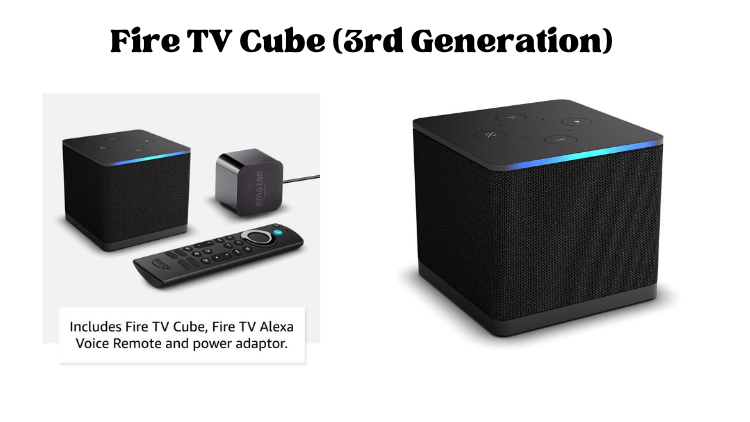
The Fire TV Cube (3rd Generation) is a streaming media player and smart home device offered by Amazon. It combines the capabilities of a streaming device with the hands-free voice control of Amazon Alexa, making it a versatile entertainment hub for your home.
The Fire TV Cube features 4K Ultra HD and HDR support, allowing you to enjoy high-quality video content with vivid colors and crisp details. It is powered by a powerful hexacore processor, providing smooth and responsive performance for streaming, gaming, and other media activities.
With built-in Alexa, the Fire TV Cube allows you to control your TV and other compatible smart home devices using voice commands. You can simply ask Alexa to play your favorite TV shows, launch apps, adjust volume, and even control compatible smart home devices like lights, thermostats, and cameras.
The device comes with an included Alexa Voice Remote that allows for convenient control of your Fire TV Cube. You can use the remote for traditional navigation and voice commands or utilize the hands-free capabilities by directly speaking to the device.
The Fire TV Cube integrates with various popular streaming services such as Netflix, Prime Video, Hulu, and more, giving you access to a vast library of movies, TV shows, and other content. It also supports Dolby Atmos for immersive audio experiences when connected to compatible sound systems.
Additionally, the Fire TV Cube offers expandable storage options, allowing you to connect external USB drives to store more apps, games, and media files. It also features an HDMI-CEC capability, enabling control of your TV and other connected devices through a single remote.
The third-generation Fire TV Cube is an alternative to the IPTV set-top box that offers the same functionality with some additions. If you’re a fan of smart speakers and voice technology, then this device is for you. The Fire TV Cube lets you turn your TV on and off, open apps, and even play content without touching any buttons. But it costs more than twice as much as its sibling devices.
Features:
- 1. Added Amazon Alexa Voice Remote
- 2. 4k Streaming Capabilities
- 3. Built-in speaker
- 4. Far-Field Voice Support
- 5. 16 GB Storage Capacity
IPTV BOX Price
Currently, the Amazon Fire TV Cube 2nd Gen is available for $139.99.
IPTV Box Vs Android TV Box
Here’s a table comparing IPTV Boxes and Android TV Boxes:
| IPTV Box | Android TV Box | |
|---|---|---|
| Purpose | Optimized for a seamless IPTV experience | Versatile device for accessing various applications |
| IPTV Experience | Optimized for seamless IPTV experience | Can run IPTV apps along with other streaming applications |
| Preloaded Software | Preloaded with IPTV applications | Can access Google Play Store for app downloads |
| Content Availability | Primarily focused on IPTV content | Access to a wide range of streaming services and apps |
| Additional Features | Channel listings, EPG, VOD libraries | Gaming applications, web browsing, multimedia playback |
| Flexibility | Limited to IPTV services | Can access multiple streaming services and applications |
| User Preference | Ideal for those primarily interested in IPTV | Suitable for those seeking a broader streaming experience |
It’s important to note that there may be an overlap between the two, as some Android TV Boxes can also be used to access IPTV services. However, the primary distinction lies in the intended purpose and the overall user experience each device provides.
IPTV Box – IPTV Service Providers
If you’ve already chosen an optimal IPTV BOX. the next thing you might be interested in is which premium IPTV service that box would be better paired with. Before doing so, you need to know if the IPTV service is compatible with your IPTV BOX. Here I will introduce you to the best IPTV service for IPTV BOX and Android BOX: IviewHD IPTV.
IviewHD IPTV is the best partner based on IPTV BOX and Android BOX. It has an independent APK application, stable and reliable. You can use it very well on your TV or Firestick. It offers live channels 1300+, sports channels 280+, and VOD6500+ from UK, Australia, Ireland, and other European countries. Provide a lot of quality functional services. Such as IPTV Catch UP, IPTV PVR, etc…And provide 3 days of IPTV Free Trial.
If you are looking for a service that matches your box, then IviewHD can give you the best.
Related:
- How to install IviewHD IPTV on Android BOX.
- How to install IviewHD IPTV on MI BOX S.
- How to install STBEmu Pro on FireStick?
- What is STB: What you need to know in 2023
What is the best Android TV box for IPTV?
There are several Android TV boxes available in the market that are suitable for IPTV streaming. The best Android TV box for IPTV will depend on your specific needs and preferences. Here are a few popular options that are well-regarded for IPTV:
- 1. NVIDIA Shield TV: The NVIDIA Shield TV is widely regarded as one of the best Android TV boxes for IPTV. It offers powerful hardware, 4K HDR streaming capabilities, and a user-friendly interface. It also has excellent app support and can handle demanding IPTV apps with ease.
- 2. Xiaomi Mi Box S: The Xiaomi Mi Box S is a budget-friendly option that provides solid performance for IPTV streaming. It supports 4K HDR content, has a compact design, and comes with a user-friendly interface. It is a popular choice for those looking for a cost-effective Android TV box.
- 3. Amazon Fire TV Cube: Although not strictly an Android TV box, the Amazon Fire TV Cube offers a seamless IPTV streaming experience. It supports 4K HDR content, has voice control capabilities, and integrates well with Amazon’s own streaming services and apps.
- 4. Formuler Z8 Pro: The Formuler Z8 Pro is specifically designed for IPTV streaming and offers advanced features. It has a powerful processor, supports 4K content, and comes with a user-friendly interface optimized for IPTV. It also offers additional features like recording capabilities and advanced EPG.
- 5. Beelink GT King: The Beelink GT King is a high-performance Android TV box with robust hardware specifications. It supports 4K HDR content, has ample storage, and offers smooth playback for IPTV streaming.
It’s important to consider factors such as hardware specifications, software compatibility, app support, and user reviews when choosing the best Android TV box for IPTV. Additionally, it’s recommended to ensure that the IPTV app or service you plan to use is compatible with the chosen Android TV box.
What is the best TV box for streaming?
Determining the best TV box for streaming depends on your specific needs and preferences. However, there are a few popular options known for their streaming capabilities and overall performance. Here are some of the top choices:
- NVIDIA Shield TV: The NVIDIA Shield TV is highly regarded as one of the best TV boxes for streaming. It offers powerful hardware, supports 4K HDR streaming, and has excellent app support. It can handle demanding streaming services and is known for its smooth and high-quality playback.
- Roku Ultra: The Roku Ultra is a popular choice for streaming due to its wide app selection and user-friendly interface. It supports 4K HDR content, offers a simple and intuitive interface, and provides access to a vast range of streaming services, including popular ones like Netflix, Hulu, and Amazon Prime Video.
- Amazon Fire TV Cube: The Amazon Fire TV Cube combines streaming capabilities with voice control functionality. It supports 4K HDR streaming, integrates well with Amazon’s services, and allows for hands-free control through Alexa voice commands.
- Apple TV 4K: If you are deeply entrenched in the Apple ecosystem, the Apple TV 4K can be an excellent choice. It supports 4K HDR streaming, offers seamless integration with Apple devices, and provides access to popular streaming services. It also has a user-friendly interface and supports features like AirPlay.
- Chromecast with Google TV: The Chromecast with Google TV is a compact and affordable option for streaming. It offers 4K HDR streaming, comes with a dedicated remote, and integrates with the Google ecosystem. It provides access to various streaming apps and supports voice control.
These are just a few notable options, and there are other TV boxes available in the market as well. It’s important to consider factors like supported streaming services, app availability, ease of use, and your specific streaming needs when selecting the best TV box for your streaming preferences.
Other IPTV BOX
We have listed many of the best IPTV boxes above. These include the affordable, popular, and most used IPTV BOX. But the IPTV BOX is actually much more than that, and there are some other previous IPTV boxes worth watching.
- 1. Dreamlink T2 and Dreamlink T1
- 2. Formular Z7+ and Formular Z8
- 3. MAG 322
- 4. BuzzTV XR4000
- 5. MAG 324 IP TV box
- 6. MAG 254 and 256
- 7. TVIP v.605
- 8. BuzzTV XPL3000
FAQ
1. Where do I Purchase an IPTV Box?
You can purchase an IPTV box from online retailers such as Amazon, eBay, and Best Buy. Some IPTV service providers also offer IPTV boxes as part of their subscription packages. Specialty electronics stores may also carry IPTV boxes. Consider factors like compatibility, performance, customer reviews, and seller reputation when making a purchase.
2. Why do you need an IPTV box?
1. Access to diverse content: Live TV channels, movies, and on-demand content.
2. Flexibility and convenience: Watch your favorite shows and movies on your schedule.
3. Enhanced viewing experience: Features like EPG and time-shifting for easier navigation.
4. Cost savings: Potentially save money compared to traditional TV subscriptions.
5. Multidevice support: Watch content on various devices like TVs, smartphones, and tablets.
6. Additional features: Recording capabilities, app support, and interactive features.
7. Please note that it’s important to use legitimate IPTV services that comply with copyright laws.
3. Is it necessary to have an IPTV box?
Having an IPTV box is not necessarily a requirement to access IPTV content. IPTV services can be accessed through various devices, including smartphones, tablets, smart TVs, and computers. Here are a few alternative options to consider:
1. IPTV Apps: Many IPTV service providers offer their own dedicated apps that can be installed on compatible devices. These apps allow you to stream IPTV content directly without the need for a separate IPTV box. You can download these apps from app stores or directly from the provider’s website.
2. Smart TVs: If you have a smart TV, it may already have built-in IPTV functionality or support for IPTV apps. You can directly install IPTV apps on your smart TV and stream content without the need for an additional device.
Media Players and Streaming Devices: Devices like Roku, Apple TV, Amazon Fire TV Stick, and Google Chromecast have IPTV apps available for download. These devices connect to your TV and allow you to stream IPTV content through the installed apps.
3. PC/Laptop: You can access IPTV services on your computer by using a web browser or installing dedicated IPTV software. Many IPTV providers offer web-based streaming portals or desktop applications for PC and Macs.
While an IPTV box can offer a dedicated and optimized IPTV experience, it is not always necessary if you have other compatible devices that can access IPTV services. The choice of whether to use an IPTV box or opt for an alternative method depends on personal preference, convenience, and the specific devices you have available.
4. Do I need an IPTV Box if I have a Smart TV?
If your Smart TV supports IPTV apps or has built-in IPTV functionality, you may not need an additional IPTV box. Smart TVs allow you to download IPTV apps and access IPTV content directly. However, an IPTV box can offer better performance, additional features, and compatibility with certain services. It may be more beneficial for older Smart TVs or if you desire specific functionalities. Ultimately, it depends on your Smart TV’s capabilities and your personal preferences.
5. Can I watch live TV on my IPTV box?
Yes, an IPTV box allows you to watch live TV channels over an internet connection. It decodes and displays IPTV signals on your TV screen, providing access to various channels such as news, sports, and entertainment. You can navigate through the channels, select the desired one, and watch live TV programs in real time. A stable internet connection is necessary for a smooth viewing experience.
6. Is IPTV legal?
The legality of IPTV services can vary depending on your location and the content being accessed. While some IPTV services offer legal and authorized content, others may provide unauthorized copyrighted material. It is important to use reputable and authorized IPTV services to ensure compliance with copyright laws. Laws regarding IPTV services differ between countries, so it is advisable to research and consult with legal professionals to understand the regulations in your jurisdiction.